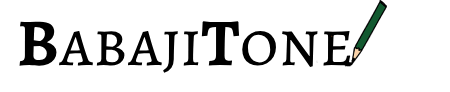How to Use Pinterest for Blogging: Babajitone.com Guide to Boost Your Blog Traffic
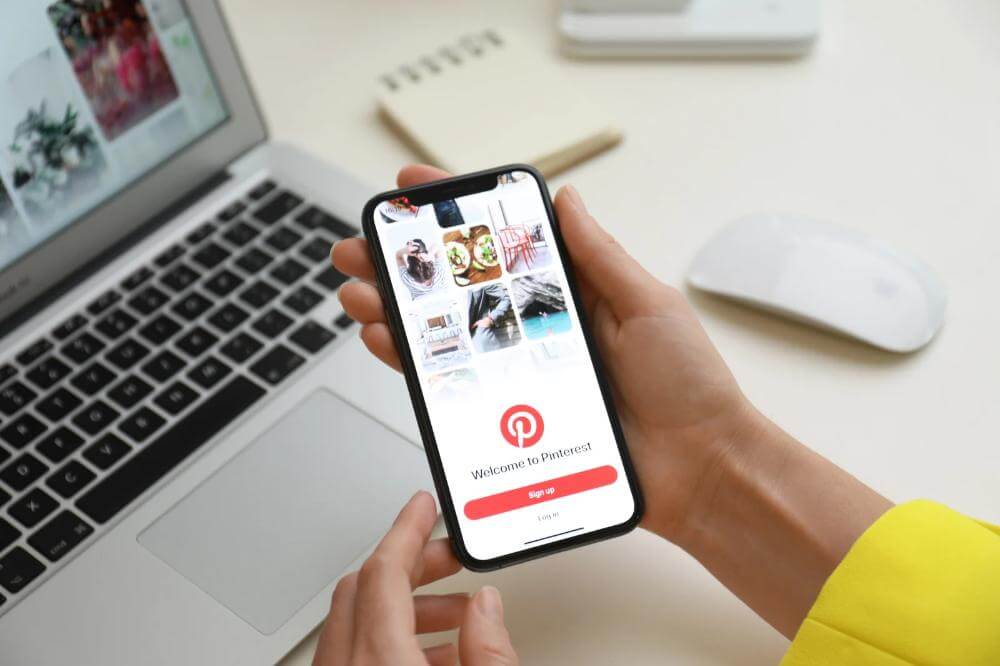
Pinterest is not your typical social network or marketplace. It transcends the boundaries of a photo-sharing app or virtual scrapbook, positioning itself more like a powerful search engine. This unique characteristic makes Pinterest a valuable resource for content creators and creative professionals, especially bloggers.
In recent years, Pinterest has experienced impressive growth, gaining recognition as a platform capable of driving substantial traffic quickly. This realization has prompted bloggers to explore the untapped potential that Pinterest offers for brand promotion and content visibility. In this detailed article, babajitone.com will unravel the mysteries of Pinterest, explore its significance for bloggers, and provide an actionable guide on leveraging this platform to skyrocket your blog traffic.
What Sets Pinterest Apart?
Pinterest’s distinctiveness lies in its multifaceted nature. It operates as a search engine, enabling users to share and bookmark their favorite content. This functionality sets it apart from traditional social media platforms and underscores its importance for bloggers seeking to expand their reach. The question that arises is, how can bloggers harness the power of Pinterest to propel their content into the spotlight?
How to Use Pinterest for Blogging

Understanding Pinterest’s Unique Role
Before delving into specific strategies, it’s crucial to comprehend Pinterest’s role in the blogging ecosystem. Unlike social media platforms that rely on real-time updates and interactions, Pinterest focuses on evergreen content. It serves as a reservoir of inspiration, ideas, and solutions that users can discover and revisit over time. As a blogger, this means your content has the potential for prolonged visibility, unlike the transient nature of other social media channels.
Leveraging Pinterest for Blog Traffic: My Strategies
a. Creating a Compelling Profile and Boards
Your Pinterest profile is your digital storefront. Optimize it by using a high-quality profile picture, a concise and engaging bio, and relevant keywords. Create boards that align with your blog’s niche and populate them with visually appealing pins. This not only enhances your brand image but also makes your profile an attractive destination for users seeking curated content.
b. Utilizing Idea Pins to Boost Followers
In 2023, Idea Pins have become a powerful tool for engagement. These dynamic, multi-page pins allow you to share step-by-step guides, tutorials, and behind-the-scenes glimpses of your blogging journey. By incorporating Idea Pins into your strategy, you can captivate your audience, showcase your expertise, and attract more followers.
c. Branding Yourself on Pinterest
Consistent branding across your blog and Pinterest is essential for building a recognizable identity. Use the same color schemes, fonts, and style elements to create cohesion. Include your blog’s logo on your pins to reinforce brand association. This not only enhances your professionalism but also fosters trust among your audience.
Getting Your Pins Found on Pinterest
a. Mastering Keyword Research
Pinterest operates on a keyword-driven algorithm. To ensure your pins are discoverable, conduct thorough keyword research related to your blog niche. Identify trending keywords and incorporate them into your pin descriptions, board titles, and profile bio. This strategic use of keywords will significantly enhance the visibility of your content.
b. Uncovering Keywords and Key Phrases on Pinterest
Pinterest provides valuable insights into trending keywords and key phrases. Utilize the platform’s search bar to explore popular queries within your niche. Take note of the suggested keywords and incorporate them into your pin descriptions and board titles to align with user search behavior effectively.
c. Optimizing Pin Descriptions
Craft compelling and informative pin descriptions that not only include relevant keywords but also entice users to click. Pinterest favors detailed descriptions that provide context and value. Aim for a balance between search engine optimization (SEO) and user engagement to maximize the impact of your pins.
d. No More Hashtags on Pinterest
Contrary to some social media platforms, Pinterest no longer relies on hashtags for content discovery. Instead, focus on integrating relevant keywords naturally into your pin descriptions. This shift in strategy reflects Pinterest’s commitment to delivering a seamless and user-friendly experience.
Generating Clicks to Your Site on Pinterest
a. Crafting Catchy Pinterest Headlines (Without “Clickbait”)
Your pin headline is the first impression users have of your content. Make it attention-grabbing and informative, but avoid sensationalism. Pinterest values authentic and trustworthy content, so ensure your headlines accurately represent the substance of your blog post.
b. Creating More Than One Pin for Each Blog Post
Variety is key when it comes to Pinterest. Develop multiple pins for each blog post, experimenting with different visuals, headlines, and formats. This not only caters to diverse audience preferences but also increases the chances of your content being shared across various boards.
c. Secret Strategies to Boost Blog Traffic
- Collaborate with Other Pinners: Engage in collaborative boards or group boards within your niche to expand your reach.
- Schedule Pins Strategically: Use scheduling tools to maintain a consistent presence on Pinterest without overwhelming your followers. Tailor your posting schedule to peak activity times for your target audience.
- Analyze Pinterest Analytics: Regularly monitor Pinterest Analytics to gain insights into the performance of your pins and boards. Adjust your strategy based on data, focusing on what resonates most with your audience.
The Best Pinterest Resources & Tools
a. Designing Pinterest Pins
- Canva: A versatile design tool with templates specifically tailored for Pinterest.
- Adobe Spark: Ideal for creating visually appealing pins with professional graphics.
b. Optimizing Pins & Auto Scheduling
- Tailwind: A comprehensive Pinterest scheduling tool that optimizes posting times for maximum engagement.
- Pinterest Analytics: Gain valuable insights directly from Pinterest to refine your strategy.

Conclusion: Mastering Pinterest for Blogging Success
In conclusion, Pinterest’s unique blend of search engine functionality and visual appeal makes it an invaluable asset for bloggers seeking to amplify their reach. By understanding the platform’s role, optimizing your profile and boards, mastering keyword research, and implementing strategic pinning techniques, you can unlock the full potential of Pinterest to drive substantial traffic to your blog.
As the blogging landscape continues to evolve, embracing platforms like Pinterest becomes imperative for staying ahead of the curve. By incorporating the strategies outlined in this comprehensive guide, you’ll not only enhance your blog’s visibility but also establish a robust presence in the ever-expanding digital realm. Pinterest is not just a social network—it’s a dynamic tool that, when wielded effectively, can propel your blogging journey to new heights. Start your Pinterest adventure today and witness the transformative impact on your blog traffic and audience engagement.